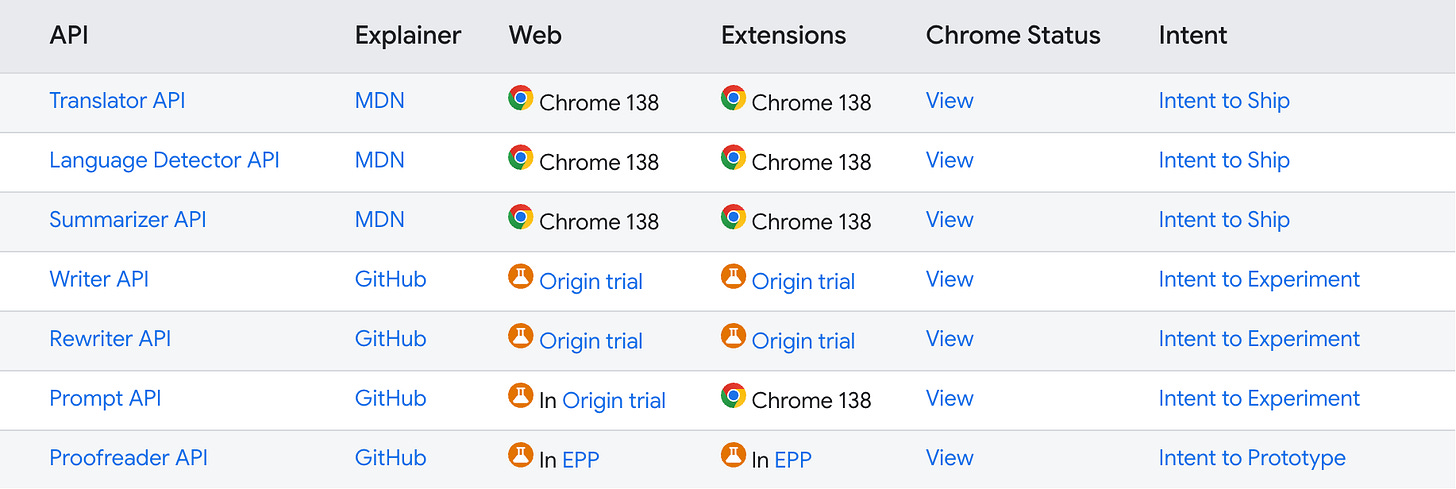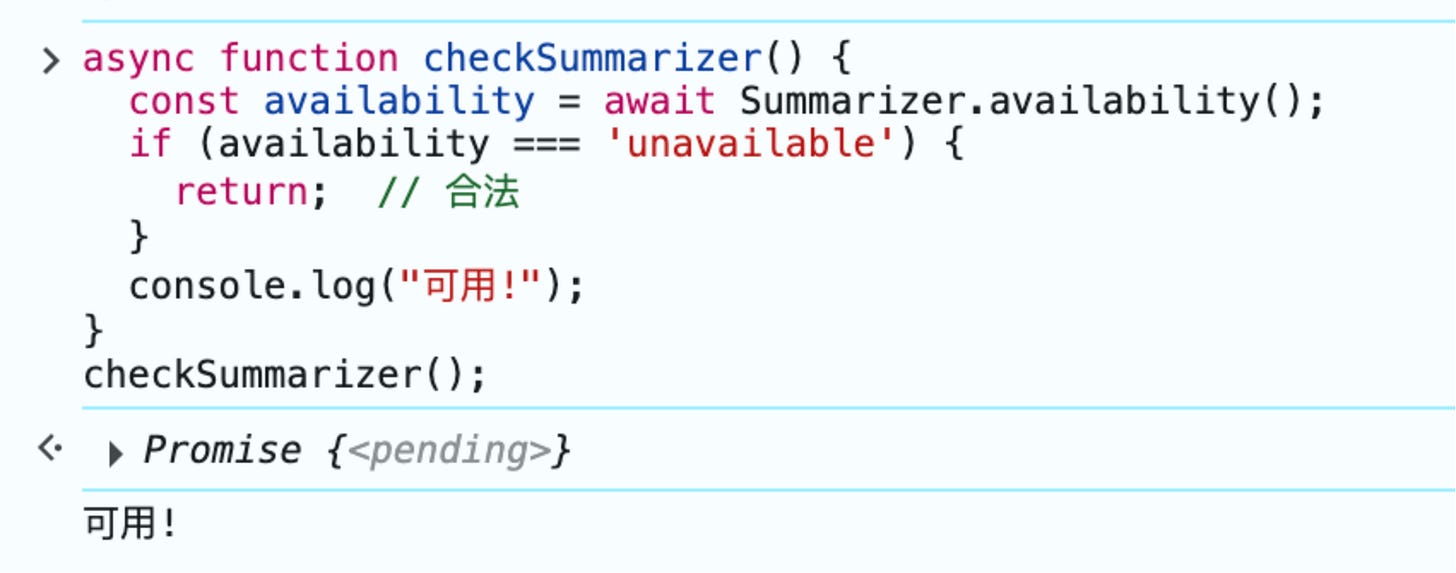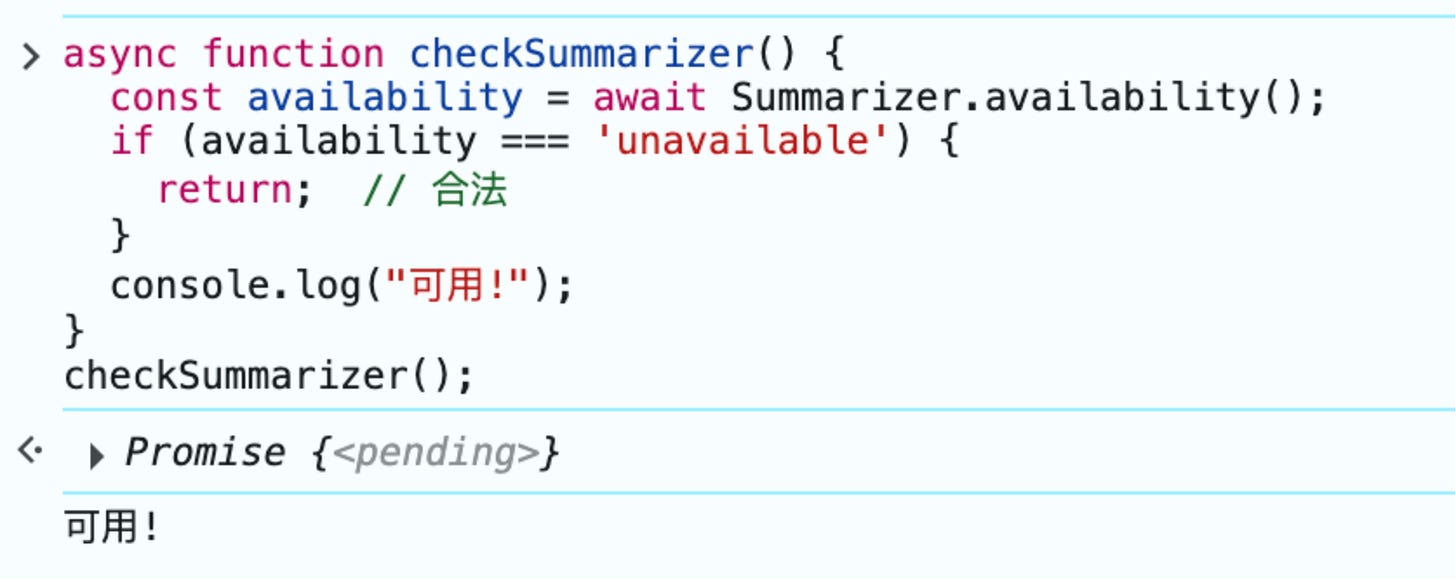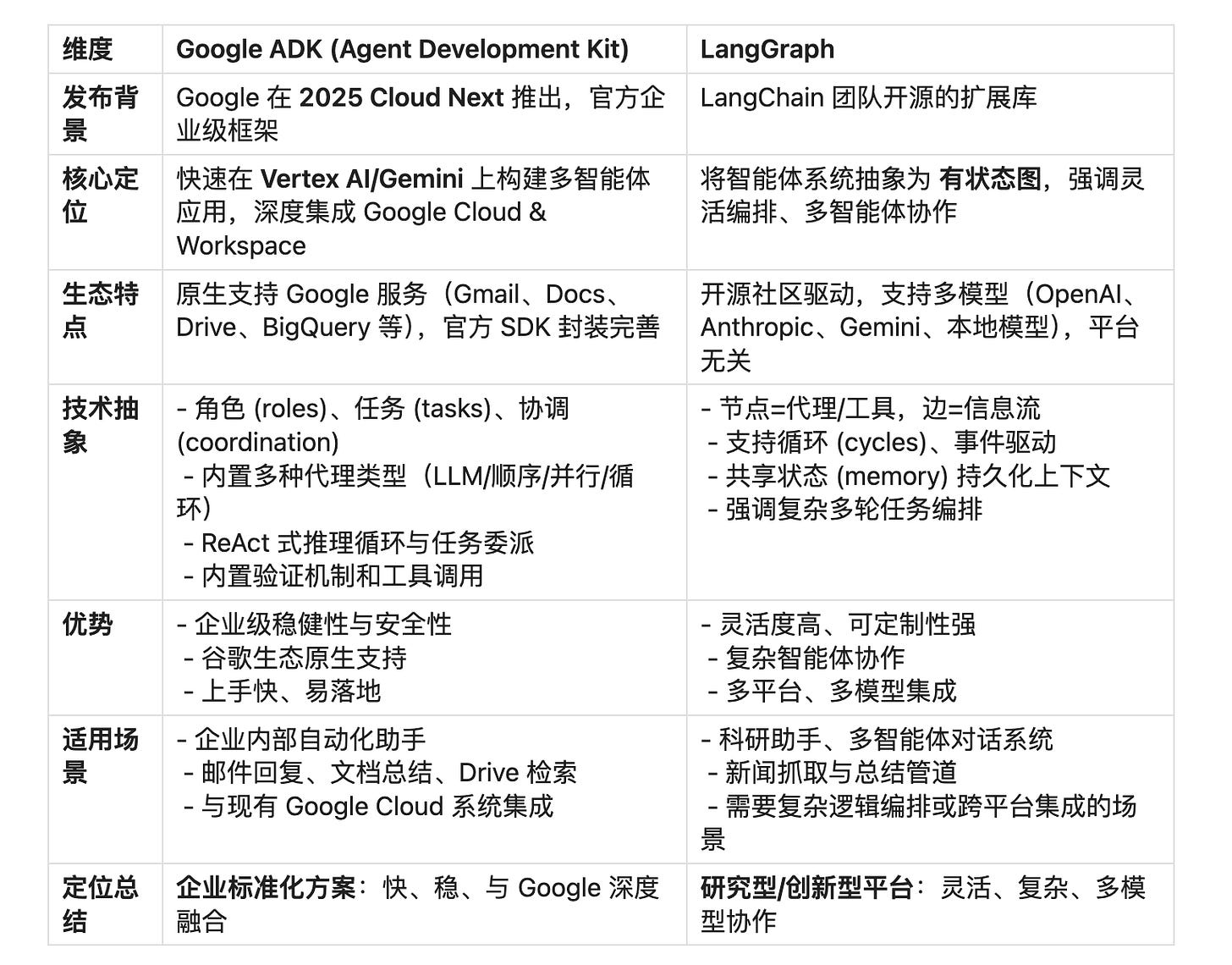From Tool to Teammate: How AI is Reshaping Front-End Development — A First-Person Perspective from Google I/O
There is a Chinese version of this article after the English version.
本文英文版之后附有中文版,请下拉查看。
A few days ago, I attended the Google I/O conference. Ever since, one thought has been echoing in my mind: the Web development we once knew is undergoing a seismic shift.
No longer are developers limited to calling “cloud-based LLMs” via REST APIs. Much like JavaScript and CSS, AI is becoming a native layer inside the browser itself, woven directly into our daily workflows.
After exploring the key booths in the Web section and attending a hands-on workshop, I witnessed four transformative forces reshaping our work:
Web AI
Developer Experience & Modern CSS
Privacy & Data
Multi-Agent Orchestration
Revolution 1: Browsers as Powerful AI Platforms
In the Web AI section, two distinct yet complementary approaches to on-device AI emerged:
Approach 1: “Built-in Brain” with Gemini Nano
Gemini Nano is an API built directly into Chrome, allowing developers to invoke it with zero setup. Its advantages are compelling:
Zero latency: Runs directly on the user’s device with no server round-trip.
Privacy-preserving: All data stays local—nothing goes to the cloud.
Offline-capable: Works even without an internet connection.
Already-integrated APIs include:
🔗 Dev Docs: https://developer.chrome.com/docs/ai/built-in-apis
(Some APIs are still in limited preview and require early access.)
🔗 To enable Gemini Nano in Chrome:
Go to
chrome://flags/#optimization-guide-on-device-model, enableBypassPerfRequirement.To enable Summarization API, visit
chrome://flags/#summarization-api-for-gemini-nano
Quick test result:
Limitation: The model is general-purpose and cannot be fine-tuned.
Approach 2: “Tailor-Made Brain” with Gemma + WebGPU
For developers needing customization, Google offers the Gemma + WebGPU stack. Gemma is an open lightweight model family by Google, and WebGPU is the browser-native engine that powers it.
What is WebGPU?
WebGPU is a modern browser API that allows JavaScript to directly tap into the GPU for high-performance parallel computing—critical for running AI models efficiently. It’s the performance bridge between LLMs and the web.
This setup lets you download Gemma models, fine-tune them with your own data, and build domain-specific multimodal AI apps—all within the browser.
🔗 Guide: LLM Inference in the Browser
Harmony: Convenience Meets Customization
These two approaches are not mutually exclusive—they complement each other beautifully:
Use Gemini Nano as a plug-and-play “convenience store” for 80% of tasks.
Use Gemma + WebGPU as a “custom kitchen” to build your competitive edge for the other 20%.
Revolution 2: DevTools + Modern CSS — Developer Experience Reimagined
If Gemini Nano and Gemma are giving browsers their “brains,” then DevTools + Modern CSS APIs are giving developers superpowers to work more efficiently and creatively.
1. DevTools: Your AI Pair Programmer
Old debugging workflows were clunky:
Edit code in IDE → Refresh browser → console.log() spam → Sometimes use Playwright screenshots.
Now, with Gemini integrated directly into Chrome DevTools, that workflow is radically improved.
You can:
Select any HTML element visually.
Have a conversation with the AI assistant about it.
Example interaction:
You (clicking a square
divthat should be a wheel):
“I’ve selected this element. It’s currently a square, but it should be a perfect circle. Can you help?”AI Assistant:
“Sure. To make it a circle, you’ll need to setborder-radiusto 50%…”
With one click, the suggestion can be applied—and even saved back to the local source file!
🔗 Example: cinemai.devtools.hangar
2. Modern CSS APIs: From Styling to Interaction
This complements DevTools beautifully. Since the AI assistant modifies mostly HTML and CSS, the modern CSS APIs now offer far greater expressiveness, enhancing both development speed and UI elegance.
Key APIs:
View Transitions API: Smooth page-to-page transitions.
Scroll-driven Animations: Animations that sync directly with scroll behavior.
These enable interactions that once required JavaScript, now achievable purely with CSS—more performant, cleaner, and aligned with progressive enhancement principles.
🔗 Docs:
Takeaway: The golden trio of DevTools + AI + Modern CSS is reshaping front-end workflows:
CSS is more powerful
DevTools helps you apply it intelligently
Revolution 3: The Future of Privacy and Data
This revolution is about trust and data responsibility at the heart of the web.
Privacy Sandbox: Building a Cookie-less Future
At the booth, I explored the Privacy Sandbox, Google’s initiative to replace traditional third-party cookies in response to growing privacy concerns.
It’s not a single product, but a suite of browser APIs that enable attribution, interest-based targeting, and personalization without compromising user privacy.
🔗 Developer Site: privacysandbox.com
This lays the foundation for a healthier and more trustworthy web over the next decade.
Multi-Agent Orchestration Made Simple with Google ADK
I also joined a hands-on Multi-Agent Workshop powered by Google’s Agent Development Kit (ADK). We explored agent orchestration with minimal code and live browser dashboards:
Sequential Agents:
Agent 1 (Researcher): Pulls info from Wikipedia.
Agent 2 (Writer): Writes a short story.
Agent 3 (Critic): Reviews the output.
Parallel Agents:
Each agent performs a unique task simultaneously and merges the result.
🔗 Docs: Google ADK Intro
I also compared it to LangGraph:
Final Thoughts: The AI-Powered Web Is Taking Shape
Each of these revolutions pushes the boundaries of the Web:
AI-integrated browsers make intelligent capabilities instantly accessible.
DevTools + CSS redefine how we craft experiences.
Privacy Sandbox guards the foundation of trust.
Multi-agent frameworks make orchestrating intelligence easier than ever.
These are not isolated events—they are coming together to shape a future where everyone can orchestrate, and everyone can use AI.
I left Google I/O with one core question:
As the lines between Web and AI blur, how should we redefine “programming” and reimagine the new developer workflow?
以下是中文版
前几天,我参加了Google I/O大会,结束之后,脑子里只有一个念头:我们所熟知的 Web 开发正在经历一场根本性的变革。开发者不一定只能通过 REST API 远程调用的“云端大语言模型”,正像 JavaScript 和 CSS 一样,AI成为浏览器内核的一部分,成为我们日常开发工作流中触手可及的伙伴。
在逛了 Web 展区的几个核心 Booths,并参加了一场 Workshop 后,我看到了三股正在发生、并将彻底改变我们工作的力量:Web AI、开发者体验与现代 CSS、隐私与数据的未来、多智能体编排。
革命一:浏览器成为强大的 AI 平台
在 Web AI 展区,我看到了两种截然不同却又相辅相成的端侧 AI 实现路径。
路径一:开箱即用的“内置大脑” — Gemini Nano
这是一种可以直接调用的、内置在 Chrome 中的 Gemini Nano API。它的优势显而易见:
零延迟:模型在用户设备本地运行,无需服务器往返。
保护隐私:用户数据保留在本地,不发送到云端。
离线可用:即使没有网络连接,AI 功能依然可以工作。
目前已经集成的 API 一览:
开发者文档:https://developer.chrome.com/docs/ai/built-in-apis?hl=zh-cn (部分功能仍在内测阶段,需要申请权限)
另外,使用前需要先在 Chrome 中开启相关配置,详情可参考:chrome configuration setting instructions
示例操作:
启用 Gemini Nano, 打开
chrome://flags/#optimization-guide-on-device-model,启用BypassPerfRequirement。启用 Summarization API: 打开
chrome://flags/#summarization-api-for-gemini-nano,并启用。
快速测试了一下:
当然,它的限制也很明显:这是一个预训练的通用模型,开发者无法进行个性化微调(Fine-tune)。
路径二:量身定制的“专属大脑” — Gemma & WebGPU
对于需要更强定制能力的场景,Google 提供了 Gemma + WebGPU 技术栈。Gemma 是 Google 推出的开放、轻量级模型系列,而 WebGPU 则是让其在浏览器中高效运行的关键引擎。
什么是 WebGPU?
简单来说,WebGPU 是一个现代浏览器 API,允许网页代码直接高性能地访问 GPU(图形处理器)。AI 模型需要海量并行计算,而这正是 GPU 的专长。WebGPU 就是那座桥,让 JavaScript 可以直接利用 GPU 硬件加速,是端侧 AI 的性能引擎。
通过该技术栈,开发者可以下载 Gemma 模型,用自己的数据微调,打造真正懂业务的多模态 AI 应用。
参考:《适用于 Web 的 LLM 推理指南》:
https://ai.google.dev/edge/mediapipe/solutions/genai/llm_inference/web_js?hl=zh-cn
相辅相成:便利与定制的完美结合
这两种方式并非对立,而是互补的。开发者可以在同一个应用中结合使用:用“便利店”般的 Gemini Nano API 解决 80% 的通用需求,再用“专业厨房”般的 Gemma + WebGPU 打造 20% 的核心竞争力。
革命二:AI 辅助开发 + 现代 CSS 的完美结合
如果说 Gemini Nano 和 Gemma 是让浏览器本身拥有“大脑”,那么 DevTools + 现代 CSS API 则让开发者的日常工作更高效、更顺畅。
1. DevTools:AI 变身你的结对程序员
过去调试流程低效:IDE 改代码 → 浏览器刷新 → console.log() 调试,甚至要借助 Playwright 做截图对比,开发者需要在多个工具间反复切换。
现在,Google 在 Chrome DevTools 中深度集成了 Gemini AI 助手,彻底改变了这一工作流。你可以直接用元素选择器点选页面上的任意元素,然后和 AI 助手对话。
交互示例:
你(选中一个方形的
div,它本应是个轮子):> 我已经选中了这个元素。它现在是方的,但它应该是个轮子。帮我改成完美的圆形。AI Assistant:
> 好的。要将这个 div 变成圆形,需要把 border-radius 设置为 50%...
确认无误后,AI 生成的修改建议可以一键应用,并直接保存回本地源文件,真正打通了从调试到修复的闭环。
例子参考:https://chrome.dev/cinemai/devtools/hangar
2. 现代 CSS API:从样式到交互的跃升
这里与 DevTools 恰好形成呼应。因为 DevTools 的 AI 助手主要修改 HTML 和 CSS,而 现代 CSS API 让 CSS 本身的表现力大大增强,开发与调试效率的提升因此更加显著。
View Transitions API:轻松实现页面不同状态间的平滑过渡。
Scroll-driven Animations:将动画进度与用户的滚动操作直接关联。
这意味着,很多过去必须依赖 JavaScript 的复杂交互,现在只需 CSS 就能实现。性能更好、代码更简洁,并且符合“渐进增强 (Progressive Enhancement)”原则:在现代浏览器中提供流畅体验,在老旧浏览器中则优雅降级为基础版本。
开发者文档:
https://developer.chrome.com/docs/css-ui/scroll-driven-animations?hl=zh-cn
https://developer.chrome.com/docs/web-platform/view-transitions?hl=zh-cn
小 tips:通过 DevTools + AI 助手 与 现代 CSS API 的结合,前端开发正在形成一个新的“黄金组合”:
CSS 本身更强大
DevTools 能智能地帮助修改和应用 CSS
革命三:隐私与数据的未来
第三场革命关乎 Web 的核心信任与数据使用方式。
Privacy Sandbox:为无 Cookie 的未来铺路
在展区,我还看到了 隐私沙盒 (Privacy Sandbox) 的介绍。随着公众对隐私的关注不断增强,传统依赖第三方 Cookie 的用户追踪与广告投放方式,正逐渐暴露出其固有的问题与局限。
Privacy Sandbox 并非单一产品,而是一系列浏览器 API,旨在取代第三方 Cookie 的功能。它允许网站在不侵犯用户隐私的前提下,实现广告归因、兴趣定向等关键业务。可以说,这是在为未来十年的 Web 奠定一个更健康、更值得信赖的基础。
开发者文档:https://privacysandbox.com/intl/en_us/open-web/
Google的 ADK框架 - 多智能体的编排的门槛正在降低
那天下午,我还参加的一场 Multi-Agent Workshop ,使用 Google 的 Agent Development Kit (ADK) 来编排多智能体应用:
顺序智能体 (Sequential Agent):
Agent 1 (研究员):抓取维基百科信息
Agent 2 (作家):根据信息写小说.
Agent 3 (评论家):评估小说
并行智能体 (Parallel Agent):多个 Agent 同时执行不同任务,再汇总结果。
整个框架的抽象层次很高,用极少的代码即可定义复杂流程,还能通过 Web 界面实时监控 Agent 的动态。
开发者指路:
https://developers.googleblog.com/en/agent-development-kit-easy-to-build-multi-agent-applications/
过程中我联想到和 langgraph 的区别,所以顺便一起做了一个梳理如下:
这三场革命各自推动着 Web 的边界:AI 内嵌浏览器让能力触手可及,DevTools + CSS让开发体验前所未有地高效顺滑,而 Privacy Sandbox 则守护了信任与数据底线。最后的多智能体 Workshop 更让我意识到,这些变革并非孤立,而是逐步拼合出一个新的图景:一个人人都能编排、人人都能使用 AI 的未来。
我带着这样的问题离开 Google I/O:当 Web 与 AI 的边界逐渐消融,我们作为开发者该如何重新定义“编程”的含义并梳理新的编程流程?